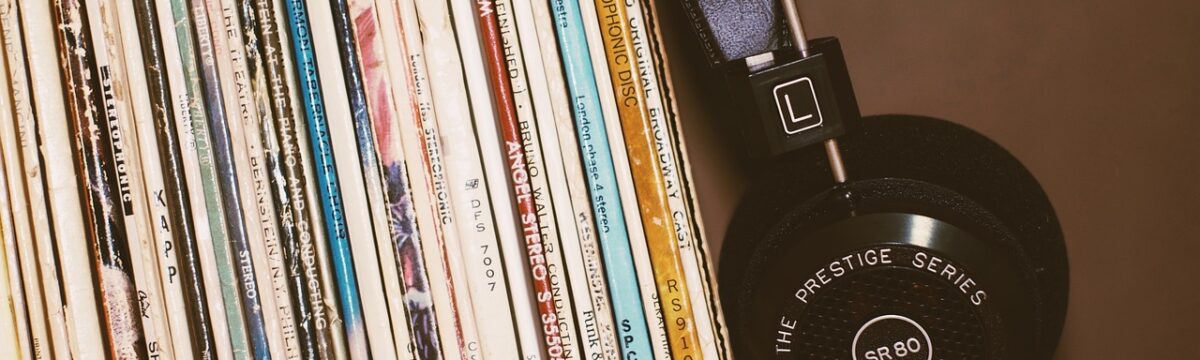Let´s say you watched my list of Country songs from the 80s and want to add some of them to your Playlist on YouTube. How should you go about it?
Here are the steps:
| 1) Click on the three horizontal dots just below the right bottom corner of the video |
 |
| 2) Click on “Save” in the Menu |
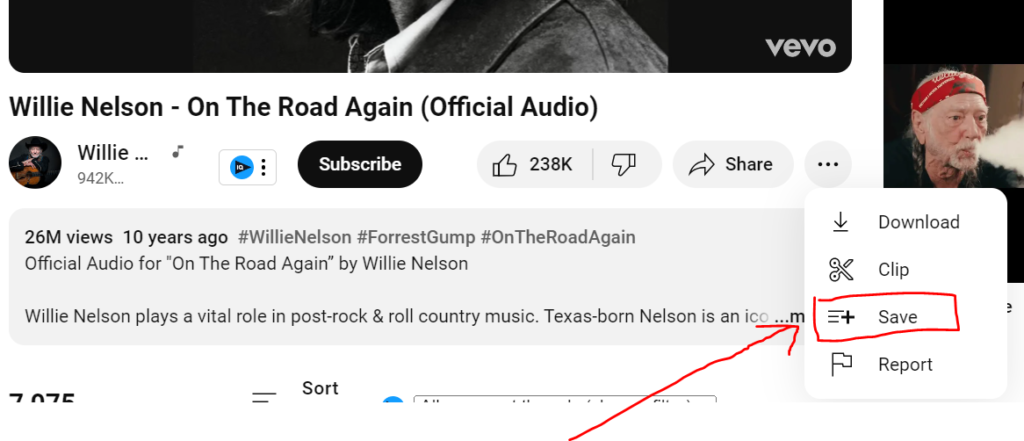 |
| 3) A new Menu will pop out. There you can create your new Playlist |
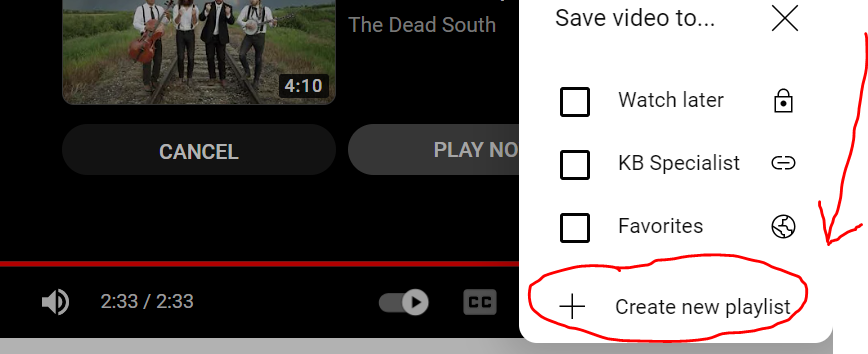 |
| 4) You will be able to choose a name and select the “Privacy” level of your Playlist |
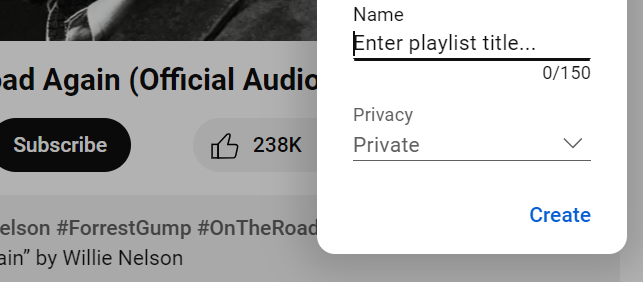 |
Enjoy!